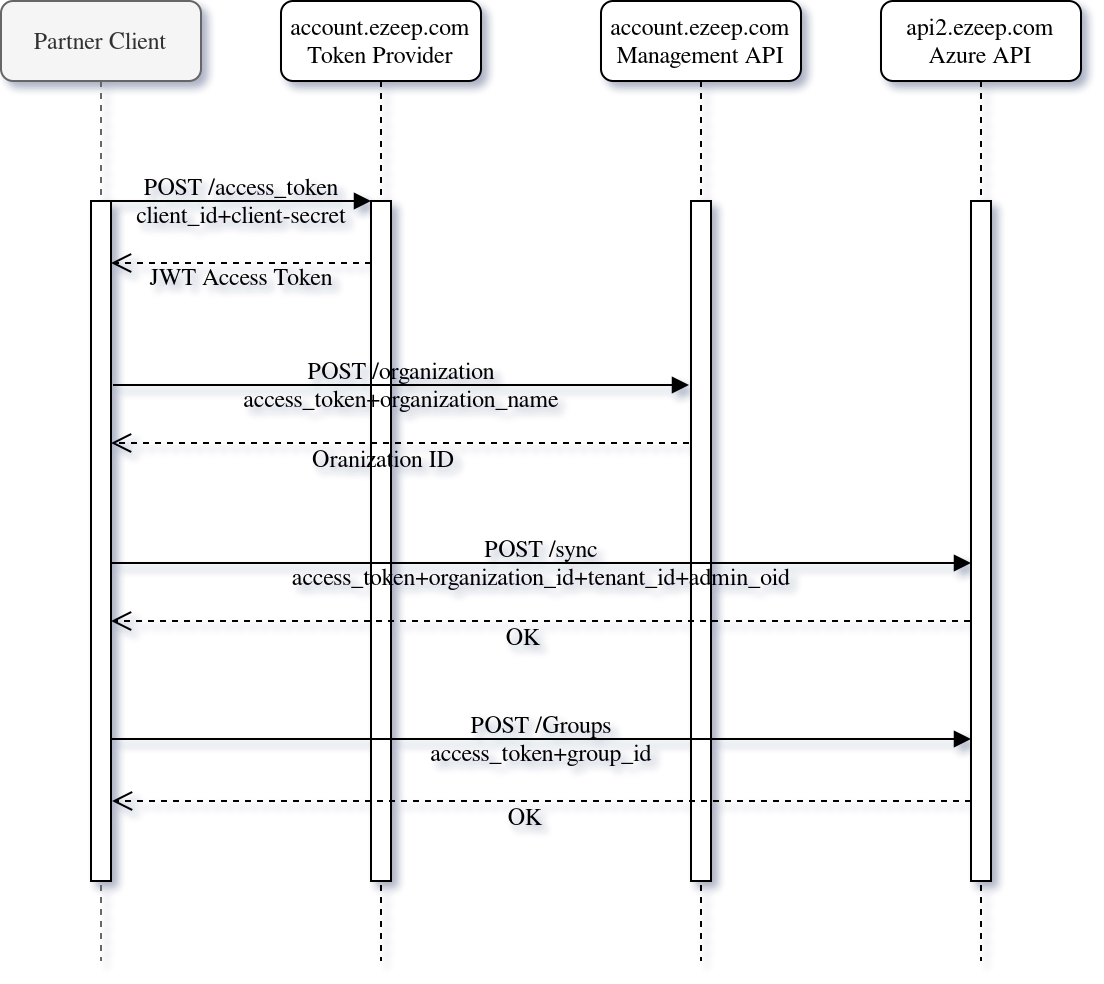- Preconditions
- Base URL
- Project Resources
- Connectors Resources
- Drivers Resources
- Groups Resources
- Users Resources
- Printer Resources
- Webhooks resources
- Step-by-Step
REST API Resources
Preconditions
To get access to the API, given client credential can be used for authorization.
Client_ID : “78KYzeX5wS8r0FYz9KdvNt9xHMRA61PJK80IHwNj”
Redirect_URI : 1. “https://www.ezeep.com” 2.”http://localhost:3000/code”
We use the OAuth2 client credentials grant to let clients authorize against a set of protected resources (e.g., organizations) that are under control of your client.
You must ensure client credentials are kept secret and not used by an application that is incapable of maintaining their confidentiality.
More information can be found in the OAuth2 RFC 6749.
Base URL
https://api2.ezeep.com/
Project Resources
| Resource | Available endpoints |
|---|---|
| Connectors | /printing/v1/connectors/ |
| Drivers | /printing/v1/drivers/ |
| Groups | /printing/v1/groups/ |
| Users | /printing/v1/users/ |
| Printers | /printing/v1/assignments/ |
| Webhooks | /webhooks/ |
Connectors Resources
| Resource | Available endpoints |
|---|---|
| Types of Printer Connectors Available | /printing/v1/filter_values/connector/ |
| List out all the Printer connectors | /printing/v1/connectors |
| Get Printer Connectors configuration for ezeep Hub | /printing/v1/connectors/?type=TPHub |
| List out all printer connected with that Printer Connector{id} | /printing/v1/printers/?connector_id= |
Drivers Resources
| Resource | Available endpoints |
|---|---|
| Get all vendor lists | /printing/v1/drivers/vendors/ |
| Get available drivers from specific vendor | /printing/v1/drivers/?vendor= |
| Add driver into the printers | /printing/v1/printers/ |
Groups Resources
| Resource | Available endpoints |
|---|---|
| Create a group | /printing/v1/groups/ |
| Get all group | /printing/v1/groups/ |
| Get a specific group | /printing/v1/groups/ |
| update group information | /printing/v1/groups/ |
| Delete a group | /printing/v1/groups/ |
| Add user into the groups | /printing/v1/users/ |
| Remove user from a group | /printing/v1/users/ |
| Get total register groups with a user | /printing/v1/users/ |
Users Resources
| Resource | Available endpoints |
|---|---|
| Get all users details | /printing/v1/users |
| Get details of a specific user | /printing/v1/users/ |
| Invite a user | /printing/v1/users/userinvitations/ |
| Get total invitation send requests | /printing/v1/users/userinvitations |
| udpate information of a user | /printing/v1/users/ |
| Resent Invitation to a user | /printing/v1/userinvitations/ |
Printer Resources
| Resource | Available endpoints |
|---|---|
| Get all available printer | /printing/v1/assignments |
| Get printer connected with a specific group | /printing/v1/assignments/?group= |
| Add printers into a group | /printing/v1/assignments/ |
| Remove a printer from a group | /printing/v1/assignments/ |
| Get the printers associated to user | /printing/v1/assignments/?group= |
Webhooks resources
| Resource | Available endpoints |
|---|---|
| Add an endpoint | /webhooks/endpoints |
| Update an endpoint | /webhooks/endpoints/ |
| Delete an endpoint | /webhooks/endpoints/ |
| Get an endpoint | /webhooks/endpoints/ |
| List endpoints | /webhooks/endpoints |
| Test an endpoint | /webhooks/endpoints/test |
| Update data protection settings | /webhooks/settings |
| Get data protection settings | /webhooks/settings |
Step-by-Step
The following describes the procedure of using the ezeep REST API to create an organization, activate an azure connection, import azure groups to ezeep to allow printing, and eventually delete the organization.